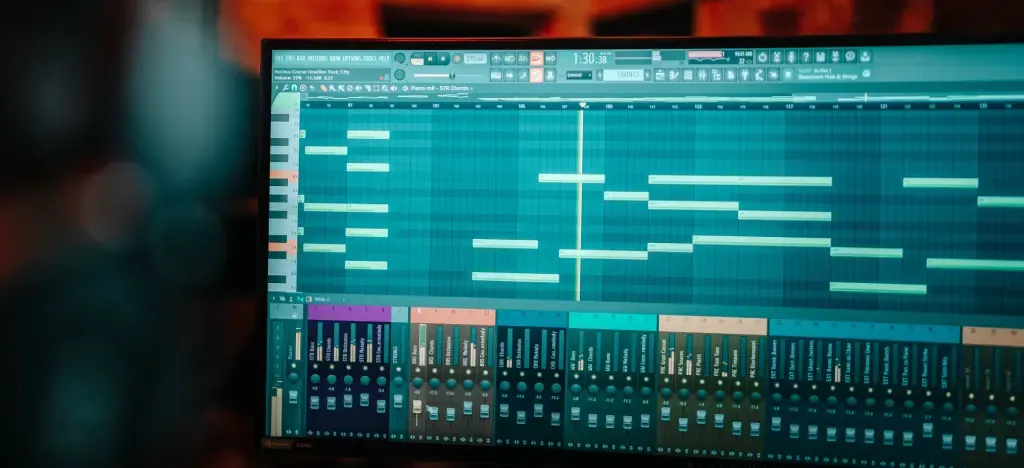When it comes to orchestral music production, having realistic sounds can make your compositions stand out. In our guide, we’ll explore the best free and paid sound libraries and VSTs that capture the true essence of an orchestra, with a few added tips along the way. And don’t miss our free video tutorial by professional composer Alex Moukala to help you get started on the right note.
- How do sample libraries work?
- Free video tutorial: Sample libraries for beginners
- What are the best free orchestral sample libraries?
- Popular paid orchestral libraries and VSTs
- Choosing the right orchestral VSTs / libraries for you
- Successful orchestral music producers
- Tips on integrating plugins into your workflow
- Tips on using orchestral sample libraries in your compositions
- Learn orchestral production techniques for free
How do sample libraries work?
 Introduction to Sample Libraries
Introduction to Sample Libraries
So what are sample libraries? Basically, they are collections of pre-recorded sounds used in digital audio workstations (DAWs). These high-quality recordings of real instruments are essential for creating realistic music compositions.
How sample libraries work
Recording and sampling process
Recording: Real instruments are recorded in professional studios, capturing various dynamics and articulations.
Editing and Processing: Raw audio is edited, processed, and looped to ensure consistent quality.
Mapping and Scripting: Samples are mapped to MIDI keys and scripted for realistic playback.
Types of sample libraries
Instrument Libraries: Specific instruments with various articulations.
Orchestral Libraries: Comprehensive collections of orchestral instruments.
Loop Libraries: Pre-recorded musical phrases or beats.
Integration with DAWs
Loading the Plugin: Sample library VST plugins are loaded into DAW tracks.
Selecting Instruments: Users choose and load instruments from the library.
MIDI Control: MIDI keyboards or DAW MIDI notes trigger the samples.
Articulation Switching: Advanced libraries offer articulation switching for varied expressions.
Benefits of using sample libraries
Realism: Replicate the sound of real instruments.
Flexibility: Wide range of sounds and articulations.
Convenience: Access to expensive or rare instruments without physical ownership.
Free video tutorial: Sample libraries for beginners
Before we go into the libraries in a bit more depth, watch producer and composer, Alex Moukala discuss the free and inexpensive plugins he recommends in his Orchestral Music Production for Beginners course.
Alex's personal recommendations under $100 (which feature the whole orchestra):
- Audio Imperia Nucleus Lite
Alex's recommendations disregarding the price (which feature the whole orchestra):
- Audio Imperia Nucleus Full Edition
- Orchestral Tools Metropolis Ark 1
Free libraries. As Alex says, "They're great to play around with, but it will be a bit harder to write a full, very compelling piece with them. They're nice to have though, and will be a useful addition to any library you may already own."
- Orchestral Tools LAYERS
- ProjectSAM The Free Orchestra
- Spitfire BBC Symphony Orchestra Discover
- Spitfire LABS Soft Piano
Free trailer sound effects samples which will sound epic in your music:
- Audio Imperia Epic Trailer Sounds
- AVA QUANTUM - Free Pack
- Boom Library Cinematic Trailers Designed - Free Pack
If you want to learn how to produce orchestral music, sign up for Alex Moukala's course where you'll learn music theory, orchestration, and practical tips to improve your compositions. Plus, you'll get example tracks to play around with. You can try it for free in our 7-day free trial.
What are the best free orchestral sample libraries?
As Alex mentioned, for those just starting out or on a tight budget, there are excellent free orchestral libraries available. These can be a great addition to your toolkit without the need for significant investment.
BBC Symphony Orchestra Discover by Spitfire Audio: This is one of the most popular free orchestral libraries, offering a comprehensive selection of instruments from the BBC Symphony Orchestra. Despite being free, it includes 35 instruments and 47 articulations, making it an excellent starting point for anyone looking to create realistic orchestral compositions. It’s known for its high sound quality and minimalistic, user-friendly interface.
ProjectSAM The Free Orchestra: This library offers a wide range of cinematic orchestral sounds, derived from ProjectSAM's well-known Symphobia series. It includes various instruments and effects such as string risers, epic horns, and cinematic percussion. The Free Orchestra is particularly well-suited for film scoring or any project that requires dramatic, dynamic orchestral sounds.
LABS by Spitfire Audio: Spitfire Audio's LABS series includes several free instruments, with a focus on orchestral sounds. The LABS Percussion Library is particularly useful, providing unpitched percussion sounds that can add a lot of impact to your compositions. The overall quality of the LABS series is highly regarded, making it a must-have for any composer.
Versilian Studios Chamber Orchestra 2 (VSCO 2) Community Edition: This free, open-source library offers a diverse range of orchestral instruments, including some rare and unique ones. VSCO 2 is great for composers who want to experiment with different sounds and textures, and it’s known for maintaining the natural character of the instruments.
Orchestral Tools Layers: This library is designed to be used with Orchestral Tools' free SINE Player. It provides high-quality samples of strings, brass, woodwinds, and full orchestra sections. Layers is praised for its pristine sound quality and straightforward interface, making it a great choice for adding classical elements to your productions.
► ARTMASTER TIP: If you aren't sure what you need to get started in music production, check out our Essential tools for home music production
Popular paid orchestral libraries and VSTs
 If you are serious about producing powerful orchestral compositions it is best to invest some money. We'll take a look at some of the best and most popular symphonic libraries out there today.
If you are serious about producing powerful orchestral compositions it is best to invest some money. We'll take a look at some of the best and most popular symphonic libraries out there today.
Top Orchestral Sample Libraries / VSTs
EastWest Quantum Leap Symphonic Orchestra
EastWest Quantum Leap Symphonic Orchestra is a favourite among many composers due to its detailed sampling and extensive range of instruments. The library offers strings, brass, woodwinds, and percussion, recorded in a state-of-the-art concert hall. Its Play software interface allows for intuitive control over articulations and dynamics, making it a versatile choice for both beginners and professionals.
Vienna Symphonic Library (VSL) is known for its meticulous sampling and high-quality sound. VSL offers a comprehensive collection of orchestral instruments, including rare and historical instruments. The Synchron Player provides an intuitive interface with advanced features such as humanising algorithms and detailed control over expression. VSL is ideal for composers seeking the utmost realism in their orchestral compositions.
Spitfire Audio's Albion ONE is a comprehensive orchestral library designed for ease of use. It combines strings, brass, woodwinds, and percussion with cinematic loops and epic percussion. The interface is user-friendly, allowing for quick composition and arrangement. Albion ONE is particularly well-suited for film, TV, and game scoring, providing a powerful toolkit for creating dramatic and dynamic orchestral scores.
Miroslav Philharmonik 2 is a highly regarded orchestral sample library known for its rich, emotive sound and user-friendly interface. Developed by IK Multimedia, it features over 2,700 instruments across all major orchestral sections, including strings, brass, woodwinds, and percussion. The library excels in capturing the emotional depth and expressiveness of orchestral performances, making it ideal for composers working in film, TV, and game scoring. Its intuitive design allows users to easily access and manipulate sounds, whether they are beginners or experienced composers.
Garritan Personal Orchestra 5 is an affordable yet powerful orchestral library. It features a wide range of orchestral instruments, including strings, brass, woodwinds, and percussion. The library is known for its ease of use and expressive control, making it suitable for both beginners and experienced composers. Garritan's ARIA Player provides a straightforward interface for accessing and manipulating sounds. For those searching for the best orchestral library on a budget, it's a great starting point
This is just a few recommendations from the wealth of options available. But when choosing what's best for you, there are some points to consider.
► ARTMASTER TIP: Listening to orchestral music has long been shown to reduce blood pressure, relieve stress, and boost brain power. Find out the latest on how learning music benefits the brain and body.
Choosing the right orchestral VSTs / libraries for you
Selecting the right orchestral sample library can significantly impact the quality and authenticity of your compositions. Here are some key tips to help you choose the best tools for your specific needs:
Identify your musical goals: Consider the type of projects you’ll be working on, such as film scoring, game soundtracks, songs or classical music. Choose libraries that align with your genre and style. Versatile libraries are ideal if you work across multiple genres.
Prioritize sound quality: Look for libraries with high-resolution samples that capture the nuances of each instrument. A wide range of articulations and dynamic layers is essential for expressive performances.
Ease of use: The user interface should be intuitive and easy to navigate, allowing you to quickly find and adjust sounds. Customizability, such as adjusting mic positions and effects, can be very helpful.
Check compatibility: Ensure the library is compatible with your DAW and system. Consider the resource requirements to avoid performance issues.
Balance budget and value: High-quality libraries can be expensive, so choose ones that offer the features you need within your budget. Trying demo versions first can help you make a more informed decision.
Community feedback and support: Research user reviews and look for libraries that receive regular updates and offer good customer support.
Successful orchestral music producers
 Learning from successful producers can provide valuable insights into orchestral music production. So, let's take a look at the various approaches and tools used by some renowned composers at the forefront of the industry.
Learning from successful producers can provide valuable insights into orchestral music production. So, let's take a look at the various approaches and tools used by some renowned composers at the forefront of the industry.
Hans Zimmer
Hans Zimmer is famous for his innovative use of technology in film scoring. He frequently uses VSTs from companies like Spitfire Audio and Native Instruments. Zimmer's setup includes multiple DAWs and extensive use of MIDI controllers for real-time manipulation of sounds. His collaborative approach and use of custom-built libraries set him apart as a pioneer in orchestral music production. Zimmer’s work on recent high-profile projects like "Dune" and "No Time to Die" keeps him at the forefront of the industry.
Ludwig Göransson
Ludwig Göransson, the composer behind "Black Panther" and "The Mandalorian," is celebrated for his innovative use of orchestral and electronic sounds. He frequently employs VSTs from Spectrasonics, Spitfire Audio, and Output. Göransson’s workflow involves integrating organic live recordings with digital manipulation, allowing for unique textures and soundscapes that enhance his storytelling through music. His recent high-profile projects ensure continued interest in his techniques and tools.
Junkie XL
Tom Holkenborg, known as Junkie XL, is a contemporary composer famous for his work on films like "Mad Max: Fury Road" and "Deadpool." He integrates a combination of live orchestras and high-end VSTs, often using tools from Spitfire Audio and Native Instruments. His setup includes multiple DAWs and extensive use of custom sample libraries. Junkie XL is known for his dynamic use of electronic and orchestral elements, blending traditional and modern techniques seamlessly. His work appeals to a wide audience interested in both film scoring and electronic music production.
Hildur Guðnadóttir
Hildur Guðnadóttir, who scored "Joker" and the TV series "Chernobyl," uses a mix of live recordings and VSTs to create her distinctive soundscapes. She often works with libraries from Spitfire Audio and uses software like Ableton Live for its flexibility in sound design. Guðnadóttir’s approach emphasizes the emotional impact of music, carefully blending acoustic instruments with electronic enhancements to create immersive and haunting scores.
Alex Moukala
Alex Moukala is an Italian-born orchestral composer and music producer known for his work on Hollywood movie trailers, including "Avengers: Endgame," and viral video game music remixes. He skillfully blends orchestral and electronic sounds using VSTs from Spitfire Audio, Native Instruments, and Spectrasonics. His workflow integrates orchestral elements with modern electronic techniques, creating unique textures. Moukala's engaging online tutorials and music breakdowns, often sponsored by game studios like Square Enix and SEGA, have made him a leading music educator, inspiring many aspiring composers and producers.
► ARTMASTER TIP: Do you want to know what it takes to become a successful music producer? Find out in our guide on how to become a music producer.
Tips on integrating plugins into your workflow
Setting up your DAW
Ensure your DAW is properly configured to handle orchestral VSTs. This includes setting up audio interfaces, optimising buffer settings, and organising your project files for efficient workflow.
Organising your virtual instruments
Organise your VSTs and libraries within your DAW for quick access. Create templates with preloaded instruments and effects to save time. Using consistent naming conventions and folder structures can also enhance your workflow.
Maximising efficiency
To maximise efficiency, use MIDI controllers and automation. MIDI controllers allow for real-time control over dynamics and articulations, while automation can add expressive nuances to your compositions. Experiment with different control setups to find what works best for you.
Layering and mixing
Layering different orchestral sounds can create a fuller, richer composition. Experiment with combining various VSTs to achieve the desired sound. Basic mixing techniques, such as EQ, compression, and reverb, can help balance the elements and create a cohesive mix.
Tips on using orchestral sample libraries in your compositions
Incorporating orchestral sample libraries into your music can add depth and realism to your compositions. Here are some tips to help you get the most out of these powerful tools:
Understand the Instruments
Learn the Range and Capabilities: Familiarize yourself with the natural range and characteristics of each orchestral instrument to write realistic and effective parts.
Study Orchestration Basics: Knowing how instruments interact and complement each other helps in creating authentic-sounding arrangements.
Use Appropriate Articulations
Explore Different Playing Styles: Utilize various articulations like legato, staccato, pizzicato, and tremolo to add expression and nuance.
Match Articulations to Musical Context: Choose articulations that suit the mood and style of your piece for greater realism.
Pay Attention to Dynamics and Expression
Utilize Velocity Layers: Adjust note velocities to reflect the intended dynamics, from soft and subtle to loud and powerful.
Automate Expression Controls: Use MIDI CC (Continuous Controller) data to create dynamic swells and expressive phrasing.
Layer and Blend Sounds
Combine Different Libraries: Layering sounds from multiple libraries can create a richer and more complex texture.
Blend Microphone Positions: Experiment with close, mid, and far mic positions to achieve the desired depth and presence.
Humanize Your MIDI Programming
Introduce Subtle Variations: Slightly adjust timing and velocity to mimic the natural inconsistencies of live performances.
Avoid Mechanical Repetition: Vary repeated phrases to keep the music sounding fresh and organic.
Use Key Switches Efficiently
Switch Articulations Seamlessly: Key switches allow you to change articulations on the fly, enabling more fluid and expressive performances.
Organize Your Workflow: Plan your key switch assignments to streamline the composing and editing process.
Apply Appropriate Mixing Techniques
Add Reverb and Space: Use reverb to place instruments in a realistic acoustic environment, matching the perceived space of an orchestra hall.
EQ and Balance Levels: Adjust frequencies and volume levels to ensure clarity and proper balance among instruments.
Reference Real Orchestral Recordings
Listen and Compare: Study recordings of live orchestras to understand dynamics, balance, and articulation.
Emulate Authentic Details: Incorporate subtle details and expressions observed in real performances into your compositions.
Optimize Your System Performance
Manage CPU and RAM Usage: Load only necessary instruments and purge unused samples to keep your system running smoothly.
Consider Freezing or Bouncing Tracks: Render MIDI tracks to audio to reduce processing load during large projects.
Experiment and Be Creative
Try Unconventional Techniques: Don’t be afraid to use instruments in unexpected ways or combine sounds creatively.
Continuously Learn and Adapt: Explore new libraries and stay updated with the latest features and technologies to expand your sonic palette.
When it comes down to it, picking the right orchestral sample library is all about getting the sound you want. Whether you need that epic vibe from Albion ONE or the super-detailed realism of VSL, having the right tools can make your music hit harder. Just focus on what suits your style, and let your creativity flow.
Learn orchestral production techniques for free
If you're new to orchestral music production, Alex Moukala will teach you how to setup sample libraries, write a melody, add layers and build your arrangement from scratch. Discover how to transform your musical ideas into powerful orchestral compositions.